AI workflow mapping simplifies and improves business processes by using machine learning and automation. It helps businesses save time, reduce errors, and cut costs. For example, companies can automate up to 80% of repetitive tasks, saving 20% of working hours.
Key Benefits:
- Save Time: Automate routine tasks, reducing manual work by up to 70%.
- Reduce Errors: Improve accuracy to 99.5% in error-prone workflows.
- Cut Costs: Lower operational expenses by 15–20%.
- Boost Revenue: Increase throughput and grow revenue by up to 2×.
3-Step Process:
- Identify Processes: Focus on repetitive, error-prone tasks for automation.
- Choose Tools: Select AI software that integrates with your systems and scales with your business.
- Deploy & Improve: Start small with a pilot program, then refine workflows using performance data.
By adopting AI workflow mapping, small and medium-sized businesses (SMBs) can improve efficiency, lower costs, and stay competitive. Tools like shurco.ai offer tailored solutions for SMBs, helping them automate processes, analyze data, and grow sustainably.
Core AI Workflow Mapping Concepts
Manual vs. AI Mapping Methods
When it comes to mapping workflows, manual methods are quickly being replaced by AI-driven solutions - and for good reason. Manual approaches rely heavily on human effort for observation and documentation, which often leads to inefficiencies and errors. On the other hand, AI-powered mapping offers a faster, more precise alternative. For instance, manual RPA setups have been shown to deliver only about 1% accuracy, whereas AI-driven mapping can achieve an impressive 81% accuracy.
| Aspect | Manual Mapping | AI-Powered Mapping |
|---|---|---|
| Setup Duration | Days to weeks | Hours to days |
| Error Rate | ~1% | 81% accuracy |
| Cost Savings | 20-30% revenue loss from inefficiencies | $60,000-$120,000 annual savings |
| Maintenance | Weekly manual updates | Self-optimizing |
| Scalability | Resource-limited | Automatic scaling |
The financial impact of these differences is striking. Businesses relying on manual processes often lose 20-30% of their annual revenue due to inefficiencies. By transitioning to AI-powered automation, organizations can save between $60,000 and $120,000 each year.
"Many MSPs jump straight into automation without first understanding the processes they need to improve. AI and automation are powerful tools, but they work best when applied to optimized processes." – Angel Rojas, Jr., President and CEO of DataCorps Technology Solutions
With this foundation in mind, let’s dive into the key technologies that make AI workflow mapping possible.
AI Workflow Technology Elements
AI workflow mapping relies on advanced technologies like machine learning (ML), natural language processing (NLP), and multi-agent systems to streamline and optimize processes. These tools build on earlier automation advancements to deliver tangible improvements for businesses.
- Machine Learning (ML): ML models enhance automation by incorporating capabilities like voice, video, and gesture recognition, making workflows more dynamic and adaptable.
- Natural Language Processing (NLP): NLP allows systems to interpret and process language-based inputs - whether they come from emails, messages, or voice commands - enabling real-time workflow orchestration.
- Multi-Agent Systems: These involve multiple specialized AI agents working together to tackle complex tasks. Key components include:
- Knowledge Graphs: Map relationships between entities and concepts.
- Vector Storage & Search: Facilitate semantic understanding through mathematical representations.
- Long-Term Memory: Enable systems to adapt and improve over time by retaining knowledge across sessions.
The results speak for themselves. For example, ServiceNow's AI agents have cut complex case handling times by 52%. Additionally, organizations using agent-based AI systems report up to 3.5 times better outcomes compared to traditional AI approaches.
The market for intelligent process automation (IPA) mirrors this evolution, with projections showing growth from $16.16 billion in 2025 to $44.74 billion by 2030.
"Applying generative AI in a manner that is both responsible and practical allows us to ensure that our solutions address the real-world challenges our clients face." – John Brewer, Chief Artificial Intelligence Officer, HaystackID
These technologies are already transforming business operations. In customer service, for example, AI workflows have reduced ticket evaluation times by 40%, improved first-contact resolution rates by 25%, and shortened overall resolution times by 15%.
Workflow Automation with AI and Zapier | CXOTalk #808
3-Step Implementation Process
Ready to put AI workflow mapping into action? Here’s a straightforward 3-step process to guide you.
1. Select Target Processes
Start by identifying processes with clear boundaries and measurable outcomes. Businesses that have implemented tailored AI workflows have seen productivity gains of 30–50% in targeted areas.
When deciding which processes to prioritize, keep these factors in mind:
| Selection Criteria | Impact Potential | Priority Level |
|---|---|---|
| Manual Data Entry | 85% improvement | High |
| Repetitive Tasks | 90% efficiency gain | High |
| Error-prone Operations | 45% defect reduction | Medium |
By focusing on high-impact areas, you can maximize the effectiveness of your AI initiatives.
2. Select AI Software
Choosing the right AI software is a critical step. With 40% of U.S. small businesses now using AI tools (a significant increase from 23% in 2023), it’s essential to pick software that fits your needs.
Here’s what to look for:
- Integration Capabilities
The software should work smoothly with your existing systems. For instance, one organization saved over 300 hours of manual data entry during its pilot phase by opting for software that integrated seamlessly with their infrastructure. - User Experience
Select tools that are easy to use, with an intuitive interface requiring minimal training. This ensures your team can adopt the software quickly and effectively. - Scalability
As your business grows, the software should be able to handle more complex workflows and higher volumes without a hitch.
Once you’ve chosen the right tool, you’re ready to move on to deployment and refinement.
3. Deploy and Improve
Roll out your AI workflows with a structured approach, focusing on continuous improvement. With Gartner forecasting that 15% of daily operational tasks will be AI-automated by 2028, now is the time to act.
Begin with a pilot program to test and validate your strategy. For instance, a healthcare provider achieved a 94% user adoption rate for its AI-powered clinical documentation workflow by introducing a peer mentor program. Experienced users provided personalized support to help their colleagues adapt during the transition.
To measure success, track these key metrics:
| Metric | Target Improvement | Timeframe |
|---|---|---|
| Process Speed | 30–50% increase | 3 months |
| Error Rates | 45% reduction | 6 months |
| User Adoption | 90%+ | 12 months |
These benchmarks help ensure your AI workflows deliver on efficiency and return on investment. Regularly review KPIs, analyze performance data, and make adjustments as needed to maintain a balance between automation and oversight.
sbb-itb-32f4d4f
SMB AI Workflow Solutions
With 98% of small businesses now using AI tools, AI workflow solutions have quickly become a necessity for staying competitive. These tools not only streamline operations but also help keep costs under control while improving efficiency.
AI Workflow Tool Types
AI workflow tools have evolved to address the unique needs of small and medium-sized businesses (SMBs). Research shows that companies adopting AI automation achieve 25% faster processing times and see a 50% boost in operational efficiency.
Here’s a snapshot of AI workflow tools designed for SMBs:
| Category | Monthly Cost | Key Benefits | Best Use Case |
|---|---|---|---|
| Entry-Level Automation | $99–$500 | Basic automation, pre-built templates | Single-department tasks |
| Mid-Range Platforms | $500–$5,000 | Advanced AI features, customizable workflows | Multi-department integration |
| Enterprise Solutions | $10,000+ | Fully tailored solutions, advanced analytics | Company-wide process transformation |
Among these options, shurco.ai has carved out a niche by offering advanced features specifically designed for SMBs.
shurco.ai Features for Workflow Mapping
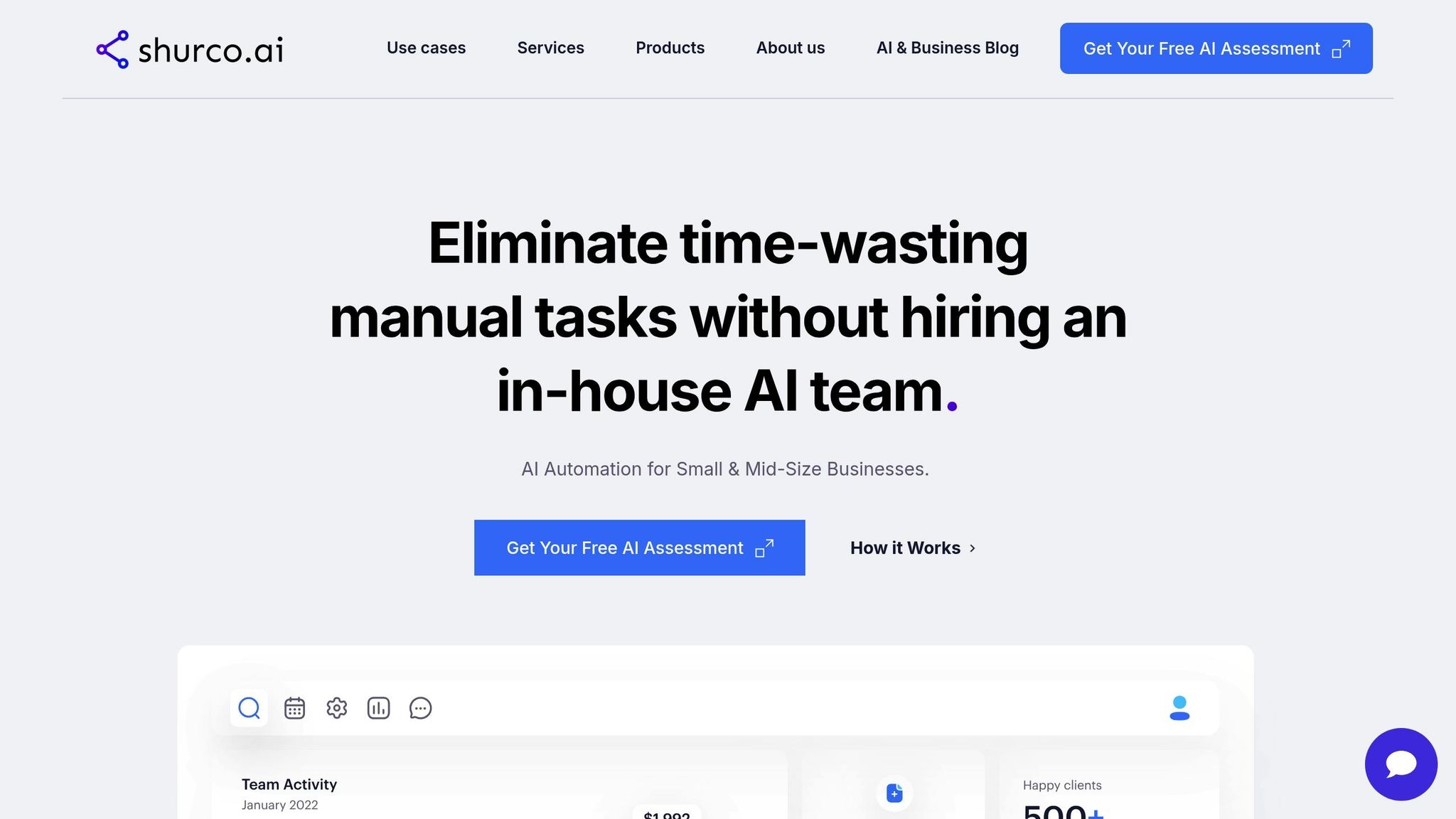
Shurco.ai tackles common SMB challenges with a robust suite of AI-powered workflow tools. By combining custom AI agents, real-time analytics, and automation, their platform delivers tangible improvements in efficiency.
Here’s what sets shurco.ai apart:
- Custom AI Agents
These agents can cut operational costs by up to 30% while managing complex workflows with ease. - Integrated Analytics
Real-time analytics provide actionable insights, enabling smarter, data-driven decisions. - Comprehensive Workflow Automation
The platform’s automation suite includes:- Intelligent task routing
- Document processing
- Process analytics
- Custom workflow design
Shurco.ai’s tools are designed to grow alongside your business, offering scalable solutions that improve efficiency and help reduce compliance costs by as much as 30%.
Industry Examples
AI workflow mapping is reshaping how industries operate, offering measurable gains in efficiency and cost management. Let’s dive into how small and medium-sized businesses (SMBs) are leveraging these tools in retail supply chains and customer service.
Retail Supply Chain Mapping
The retail industry has been a standout in adopting AI workflow mapping, especially for inventory and supply chain management. Recent implementations highlight how AI-powered tools can deliver game-changing results. Take Walmart, for instance. Their AI-driven inventory system is a prime example of what’s possible for SMBs. Using smart shelves, they automatically reorder stock when inventory runs low. Meanwhile, AI algorithms analyze sales trends and external factors to fine-tune inventory levels. The results speak volumes:
- 30% reduction in out-of-stock items
- 25% decrease in excess inventory
- 90% accuracy in Black Friday demand predictions
"The synergy between IT and SCM fueled by AI is not merely a trend, it's a fundamental shift, ensuring small businesses remain agile in a fast-paced market."
– Stephen McClelland, ProfileTree's Digital Strategist
Customer Service Process Mapping
AI workflow mapping is also making waves in customer service, helping SMBs provide excellent support while cutting costs. Modern AI tools can now automate up to 80% of customer interactions, freeing up human agents to handle more complex issues.
Virgin Pulse offers a compelling example of how AI is enhancing customer service workflows:
"We are investing quite a lot in our self-service options and mainly focusing on writing articles appropriately for the Zendesk AI agent to machine learn and recognize the context and content to better serve our members. Now that we have been using the AI agent for a while, it has gotten smarter at delivering just the right content for a specific query."
– Ivana Suljetovic, senior frontline manager, member services at Virgin Pulse
The benefits of AI in customer service are clear:
- Faster Response Times: AI agents provide instant, round-the-clock support
- High Automation Rates: Up to 80% of inquiries handled automatically
- Improved Customer Loyalty: 70% of consumers feel more connected to companies that understand their needs
- Future Trends: By 2024, AI chatbots are expected to handle 85% of customer interactions
This shift isn’t just about automation - it’s about creating better customer experiences. AI workflow mapping pinpoints areas for service improvement while keeping the personal touch that fosters long-term loyalty.
Getting Started
Key Benefits Summary
AI workflow mapping offers game-changing advantages for small and mid-size businesses (SMBs), helping them stay competitive and efficient:
- Better Decision-Making: Use AI-driven analytics to craft smarter strategies.
- Improved Efficiency: Automate repetitive tasks, freeing up time for core business priorities.
- Cost Reduction: Simplify operations to cut unnecessary expenses.
- Stronger Competitive Position: Equip SMBs to rival larger companies effectively.
"The potential of AI is to help SMBs compete on a level playing field with much larger businesses. Suddenly, you can match the work done by the armies of people those businesses have at their disposal." – David Dickson, Sage AI
By adopting a customized AI solution, SMBs can unlock these advantages and drive growth.
Begin with shurco.ai
To tap into these benefits, shurco.ai provides a straightforward process to get you started:
- Assessment: Begin by using shurco.ai's tools to identify workflows that drain time, depend on manual effort, hinder decision-making, or involve handling large data sets.
- Implementation: Work with shurco.ai to set up tailored AI agents, automate processes, integrate advanced analytics, and train your team to use these tools effectively.
- Optimization: Once deployed, shurco.ai ensures smooth integration and offers features like:
- Real-time workflow tracking
- Performance insights through analytics
- Automated management of routine tasks
- Ongoing recommendations for improvement
"Use AI because there are jobs that it can do to help your business, not because you feel you should be using AI. As you use AI to take on more of these jobs, you'll begin to see by just how much it can accelerate your productivity." – David Dickson, Sage
FAQs
How can AI workflow mapping help small and medium-sized businesses save time and reduce costs?
AI workflow mapping offers small and medium-sized businesses (SMBs) a way to save time and reduce expenses by automating repetitive tasks and improving processes. By cutting down on manual work, businesses can lower the chances of human error, speed up operations, and use resources more effectively. This frees up employees to focus on tasks that add greater value, boosting overall productivity.
On top of that, AI-driven tools deliver real-time insights and analytics, helping SMBs make quicker, data-backed decisions. These advancements not only simplify daily operations but also build a more flexible and cost-efficient business model that can quickly adapt to shifting market needs.
What should businesses consider when choosing AI software for workflow mapping?
When choosing AI software for workflow mapping, it's important to prioritize ease of use, scalability, and seamless integration with your current systems. The software should be intuitive enough for your team to use effectively and flexible enough to meet the specific needs of your business, making the implementation process as smooth as possible.
Key features to look out for include automation for repetitive tasks, powerful analytics, and comprehensive reporting tools that help you track performance and outcomes with clarity. Don’t overlook the importance of reliable customer support - it can be a lifesaver when challenges arise, ensuring your operations stay on track. Focus on solutions that streamline high-impact workflows to boost efficiency and deliver measurable returns for your business.
What steps can businesses take to successfully implement and improve AI workflow mapping systems?
To make AI workflow mapping systems work effectively, businesses need to start with a clear understanding of their goals. Aligning workflows with these objectives ensures the technology serves the broader mission of the organization. A thorough process analysis can help pinpoint where AI can deliver the greatest impact.
Taking a phased approach works best. Begin with small pilot programs to test and refine workflows. This reduces risks and provides room to make adjustments before rolling out the system on a larger scale. It's also essential to ensure the new AI tools integrate smoothly with existing systems to maintain operational consistency.
Regularly reviewing performance metrics is crucial for ongoing success. By adapting workflows to meet changing business needs, companies can not only improve efficiency but also encourage a forward-thinking mindset across the organization.
