Did you know that SMBs lose up to $35,000 in a single week due to bottlenecks? Or that automation can cut operational costs by 30% and save 15 hours per week? Bottlenecks - from outdated systems to inefficient workflows - are a major challenge. But tools like live workflow monitors, AI-powered analytics, and process mapping solutions are here to help.
Key Takeaways:
- Workflow Monitoring Tools: Real-time dashboards, automated alerts, and integrations streamline operations.
- AI Detection Tools: Use pattern recognition and predictive analytics to prevent delays.
- Process Mapping Tools: Visualize workflows to identify inefficiencies and improve communication.
Quick Comparison of Workflow Tools:
| Tool | Features | Price (per user/month) |
|---|---|---|
| Asana | Task automation, integrations | $6.29 |
| ClickUp | Custom workflows, reporting | $7 |
| Smartsheet | Advanced automation, resources | $9 |
| Wrike | Workflow automation, tracking | $9.80 |
| Celoxis | SLA monitoring, analytics | $25 |
Pro Tip: Start with a tool that fits your budget and integrates with your current systems. With the right tools, you can save time, reduce costs, and improve productivity.
Where are my bottlenecks - Using Process Mining
Live Workflow Monitoring Tools
Live workflow monitoring tools are a game-changer for SMBs looking to tackle operational bottlenecks head-on. These tools provide real-time insights into business processes, enabling organizations to automate repetitive tasks and save up to 77% of the time typically spent on them. Let’s break down the core features that make these tools so valuable.
Key Functions of Live Monitoring Tools
Here are the standout capabilities that define live workflow monitoring tools:
- Real-Time Dashboards: These dashboards offer instant access to performance metrics and process updates, giving teams a clear picture of what’s happening at any given moment.
- Automated Alerts: Built-in alert systems notify teams the moment bottlenecks or issues arise, allowing for immediate action.
- Integration Capabilities: These tools connect seamlessly with existing software, creating a unified monitoring system. This eliminates the hassle of jumping between platforms and keeps workflows efficient.
- Collaboration Features: With built-in communication tools, team members can collaborate, approve tasks, and discuss workflow items directly within the platform.
"Workflow management is about efficiency. In the digital era, you don't need to be there to press every button manually. Instead, you can set up automation recipes based on trigger conditions." - monday.com
Top Live Monitoring Tools Compared
Many live monitoring tools offer these features, but which ones stand out? Here’s a quick comparison of some of the most popular options:
| Tool | Key Features | Rating (G2) | Starting Price |
|---|---|---|---|
| Asana | 300+ integrations, task automation | 4.4/5 | $6.29/user/month |
| ClickUp | Custom workflows, real-time reporting | 4.7/5 | $7/user/month |
| Smartsheet | Advanced automation, resource management | 4.4/5 | $9/user/month |
| Wrike | Project tracking, workflow automation | 4.2/5 | $9.80/user/month |
| Celoxis | SLA monitoring, comprehensive analytics | 4.5/5 | $25/user/month |
According to recent surveys, 90% of employees report a boost in productivity after adopting workflow automation tools, and 85% note improved team collaboration.
The success of these tools, however, hinges on proper implementation and ensuring that users fully embrace them. Comprehensive reporting and analytics play a crucial role in identifying trends and recurring issues, helping businesses plan proactively for future needs. When choosing a tool, look for features like strong security, intuitive interfaces, and detailed analytics to keep track of key performance indicators (KPIs).
AI-Powered Bottleneck Detection Tools
AI is reshaping how small and medium-sized businesses (SMBs) identify and address bottlenecks in their workflows. By analyzing historical data and continuously monitoring operations, AI enables businesses to tackle inefficiencies with precision.
AI Methods in Bottleneck Detection
AI tools dive deep into workflow data, uncovering potential bottlenecks and patterns that might escape human observation. Here's how they work:
- Pattern Recognition: AI detects recurring bottleneck trends. For example, Siemens used this technique to refine project planning and optimize resource allocation.
- AI-Enhanced Monitoring: By combining real-time monitoring with predictive insights from historical data, AI helps improve performance. Avalign Technologies applied this method to boost machine efficiency.
- Predictive Analytics: AI anticipates bottlenecks before they arise. In one analysis, workflows requiring approvals from more than three stakeholders were found to delay timelines by an average of 7.2 days. This insight allowed businesses to restructure processes proactively.
Shurco.ai builds on these methods, offering AI-powered tools designed to identify and resolve operational bottlenecks effectively.
Shurco.ai's Bottleneck Detection Features
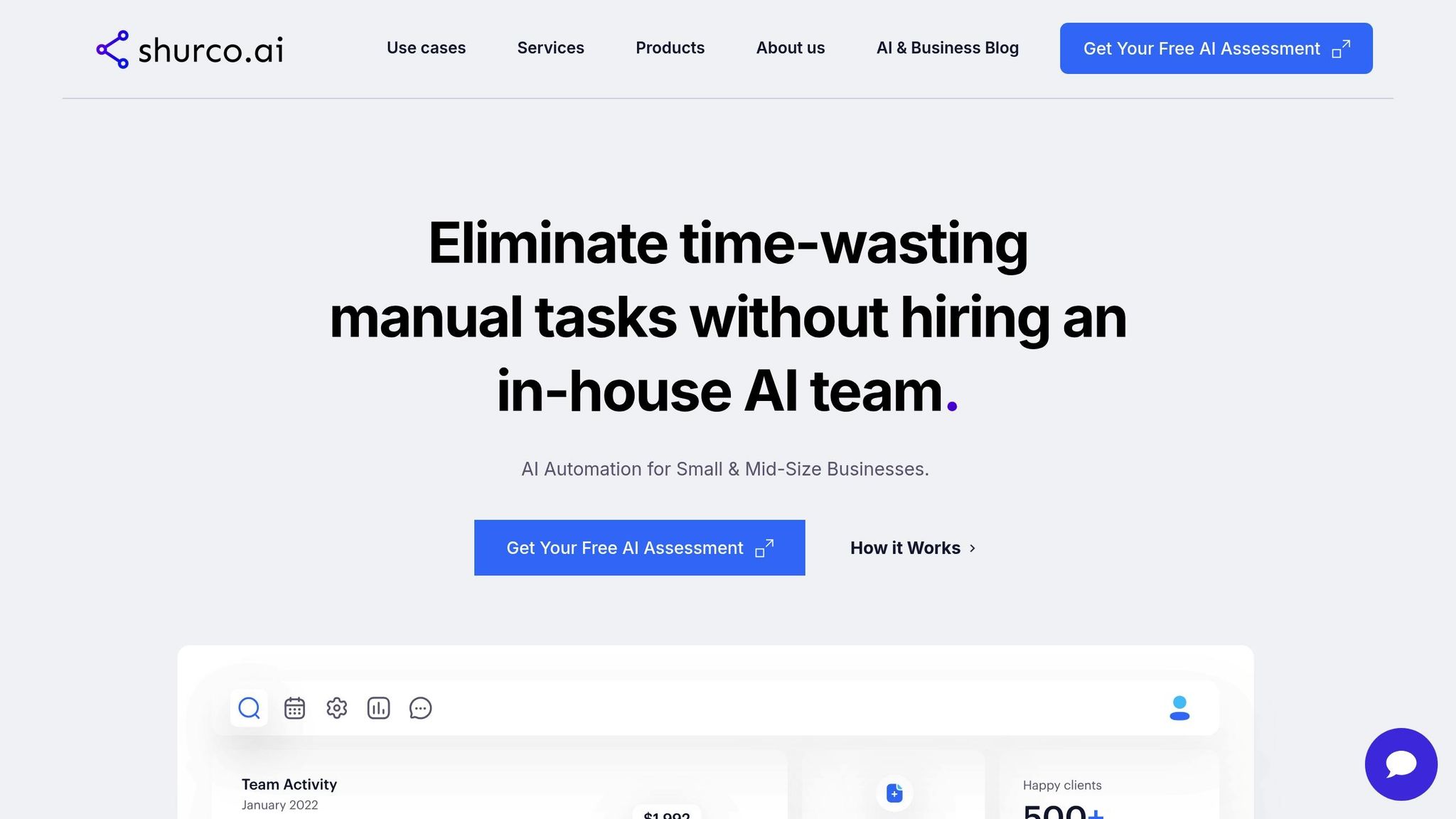
Shurco.ai leverages advanced AI techniques to deliver solutions tailored to detect and address bottlenecks efficiently. Key features of their platform include:
- Custom AI Agents: These agents monitor workflows and analyze patterns automatically.
- AI-Powered Analytics: Provides real-time insights into inefficiencies within processes.
- Workflow Automation: Simplifies task management and optimizes resource allocation.
- Integration Capabilities: Connects seamlessly with existing business tools to enhance usability.
AI Detection Tools Compared
The effectiveness of AI detection tools becomes clearer when comparing their capabilities. Basic tools focus on activity tracking, while advanced systems incorporate predictive analytics, and enterprise platforms offer full integration across operations. Research highlights that 72% of project delays stem from unforeseen issues.
The U.S. Veterans Administration provides a compelling example of AI in action. By analyzing feedback data, their AI system identified a 300% spike in API-related messages, as well as signs of team frustration. These insights flagged potential technical bottlenecks days before they were formally reported, allowing for proactive intervention.
AI's ability to predict and address workflow delays is transforming how businesses manage their operations, saving time and resources in the process.
sbb-itb-32f4d4f
Process Mapping Tools
Process mapping tools are essential for identifying workflow bottlenecks and inefficiencies. Ineffective operational practices can drain 20–30% of annual revenue, making clear visualization of processes a critical need.
Process Mapping for SMBs
For small and medium-sized businesses (SMBs), process mapping provides a clear, visual representation of workflows, offering real-time insights into operations. Here's how it works:
- Value Stream Mapping: This method tracks the flow of products or services, highlighting where value is added and where waste occurs. By using visual maps, teams can quickly grasp key information, improving communication and alignment.
- Swimlane Diagrams: These diagrams break down processes by assigning responsibilities to different teams or individuals, making it easier to understand who does what at each step.
"Effective process mapping is a critical tool for businesses seeking to improve efficiency, maintain consistency, and support strategic decision-making." – Ranae Peterson, Brewster Consulting
To make process mapping effective, keep these essentials in mind:
- Involve stakeholders from every area of the process.
- Use standardized notation for consistency.
- Regularly review and update maps to reflect changes.
Process Mapping Tools Compared
Once you've established detailed mapping techniques, selecting the right tool is the next step. Here's a quick comparison of some top solutions based on their features, use cases, and costs:
| Tool | Key Features | Best For | Monthly Cost per User |
|---|---|---|---|
| Smartsheet | Combines spreadsheet familiarity with project management features | Complex workflows | $24 (Business) |
| Lucidchart | Easy-to-use interface; real-time collaboration | Visual documentation | $10 (Team) |
| Miro | Interactive boards; extensive template library | Team collaboration | $16 (Business) |
| Microsoft Visio | Professional-grade diagrams; integrates with Microsoft tools | Enterprise processes | $15 (Plan 2) |
Streamlined operations can make businesses 1.5 times more likely to achieve above-average profitability. When choosing a process mapping tool, consider these factors:
- Integration: Ensure the tool works seamlessly with your existing systems.
- Collaboration: Opt for features that allow team input and feedback.
- Scalability: Pick a solution that can grow alongside your business.
- Automation: Look for AI-powered features that simplify and speed up documentation.
With 79% of executives citing operational complexity as a major hurdle to improving efficiency, the right process mapping tools can make all the difference in overcoming these challenges.
Conclusion: Selecting SMB Bottleneck Detection Tools
When choosing bottleneck detection tools, small and medium-sized businesses (SMBs) need to balance functionality with cost. Recent studies indicate that automation can cut operational costs by 30% and save up to 15 hours per week by handling repetitive tasks more efficiently. This makes selecting the right tool a critical decision.
Here’s a breakdown of key factors to keep in mind when evaluating bottleneck detection solutions:
| Factor | Consideration | Impact |
|---|---|---|
| Integration | Compatibility with existing systems | Reduces setup time and associated costs |
| Scalability | Ability to grow with business needs | Avoids the need for future replacements |
| Support | Training and technical assistance | Ensures optimal use of the tool |
| ROI Potential | Cost versus expected efficiency gains | Justifies the investment |
These considerations align with earlier discussions on leveraging AI and process mapping to enhance tool selection.
The Impact of AI Tools on SMBs
AI adoption has delivered significant benefits for SMBs:
- 82% improvement in operational efficiency
- 77% boost in competitiveness against larger competitors
- 69% reduction in operational costs
"Small business owners have rapidly embraced AI, and the range of tools and applications are helping to boost profitability, productivity, and competitiveness at a time when they need such support. In fact, 93% of small business owners agree that AI tools offer cost-effective solutions that drive savings and improve profitability."
- Karen Kerrigan, CEO, SBEC
Steps to Maximize ROI
To make the most out of your investment in bottleneck detection tools, consider these steps:
- Start with a Proof of Concept: Test tools using actual business data to evaluate their effectiveness.
- Focus on Core Features: Prioritize tools that address your most pressing bottlenecks first.
- Explore Cloud Solutions: Cloud-based tools are often more scalable and offer flexible, pay-as-you-go pricing options.
Real-time monitoring and AI analytics are essential for maintaining agility. McKinsey reports a 70% reduction in inventory management costs through AI, while Accenture highlights 95% accuracy in demand forecasting. Tools like Shurco.ai combine advanced analytics with automation, enabling SMBs to identify and resolve bottlenecks effectively. In fact, 56% of companies using these tools report a 30% acceleration in operations.
FAQs
How can AI analytics help my business detect bottlenecks before they cause delays?
AI-powered analytics can transform how businesses identify and address bottlenecks. By processing massive datasets in real time, these tools uncover patterns and anomalies that might indicate potential issues, giving you a heads-up before inefficiencies spiral into costly delays.
One of the biggest advantages? Automation. AI takes over the heavy lifting of data analysis, saving time and effort while pinpointing workflow disruptions. This means businesses can shift resources where they're needed most, cut down on downtime, and boost overall efficiency. For instance, small and mid-sized companies can use AI insights to fine-tune their operations and tackle bottlenecks proactively, leading to noticeable gains in productivity and return on investment (ROI).
What should I look for in a workflow monitoring tool to ensure it works well with my current systems?
When selecting a workflow monitoring tool, it's important to focus on how well it integrates with your current systems. A tool that works smoothly with what you already have ensures consistent data flow and keeps operations running efficiently. Look for options that allow customizable workflows, letting you tweak them to fit your unique processes. Real-time visibility into task progress is another must-have, as it helps you quickly spot and address any bottlenecks.
You’ll also want to think about how easy the tool is to use. A simple, intuitive interface can make a big difference in how quickly your team gets comfortable with it. Lastly, choose a solution that can grow alongside your business. A scalable tool ensures you won’t have to switch systems as your needs expand over time.
How can process mapping improve communication and efficiency for small and medium-sized businesses?
Process mapping helps small and medium-sized businesses (SMBs) improve communication and efficiency by breaking workflows into clear, visual steps. This clarity ensures everyone understands their role, minimizing confusion and reducing the chances of miscommunication.
It also highlights redundancies and bottlenecks, allowing SMBs to simplify operations, save time, and increase productivity. Standardized processes lead to more consistent results, ensuring quality and enhancing customer satisfaction. In short, process mapping helps teams operate more effectively and stay focused on their shared objectives.
